TeslaTech Features


The TeslaTech Cloud Archiver is installed in your home. It reads continuously data from the Tesla Servers, then stores this data in a cloud database using your home WiFi network.
A browser, on your computer, tablet, smartphone or car, is used to view the recorded data in interactive graphs and tables.
There is no need for a computer to be on all the time, or install software, or use a public server.
TeslaTech Energy Meters and the TeslaTech Smart Charger add extra features to the TeslaTech Cloud Archiver.
Graphs and Tables
- Charging history with estimated range, cost, location, and average consumption
- Detailed charging and battery information of your car
- Speed and power logs
- Actual car data: battery status, firmware version, charging/driving status, ...
- Table overview of the charging history with Google map
- Table overview of all drives with Google map
- The data can be viewed in any browser, including the Tesla browser (**)
- Life energy consumption/production of your house and voltage/amps of all 3 phases(*)
- Daily energy usage of your car and daily energy import/export of your house (*)
- Detailed logs of the energy meters: car, house and solar (*)
- Track your drives with a Google map
- Prices are calculated in your local currency. Currency rates are downloaded daily.
- Your car sends tweets to you when charging starts and stops. But also informs you about the estimated charging end time, when charging is almost done, and Supercharger idle fees and costs.
- Supercharger charging costs are calculated
- Supercharger idle fees are calculated
- Home charge costs are calculated. You can configure 2 price levels individually for each weekday.
- Charging Stations costs are fixed. Future updates will improve this.
- The charging location is automatically detected using GPS coordinates and an internet database
- The internal clock is kept synced with an internet time server
- Daylight saving time is supported
- All European timezones are detected
- MDNS is supported. You can use the 'teslatech.local' URL
- Firmware updates are automatically downloaded and installed OTA
- GPS data is used to show the charging location and trip start and stop location in the graphs and tables.
- Car polling is user configurable to either have more accurate results or keep your car sleeping as much as possible
- With polling off you can tweet your car to indicate a charging start
(**) The Tesla in car browser functionality is limited


The TeslaTech CAN Recorder plugs in your cars CAN socket and continuously reads data directly from the car.
A browser, on your computer, tablet, smartphone or car, is used to view the life data in interactive graphs and tables.
Graphs, Meters and Tables
- Acceleration graphs. Test your cars acceleration and view both motors power output and battery current.
- Battery cell monitor. Check the balancing of the battery cells.
- Detailed battery information including discharge/charge cycles.
- Real-time RPM, torque, power and current meters.
If you want to view the life data on the Tesla screen you will also need a WiFi router and an internet connection (smartphone tethering, ...). Beware that your car will use this 4G internet connection and charges might apply.
Cloud Archiving with the CAN Recorder (this functionality will be available in the next major firmware release)
With an internet connection, the TeslaTech CAN Recorder can also be used to get most TeslaTech Cloud Archiver features.
- The data required for the graphs, charge history and trip history can be stored in the cloud database without needing your Tesla credentials because the Tesla servers do not need to be polled anymore. This the only Tesla logging tool available which does NOT require your Tesla credentials.
- Compared to the TeslaTech Cloud Archiver the logged data is much more accurate. The Cloud Archiver accurancy is 1-2 minutes, the CAN Recorder accurancy is less then a second.
- GPS data is not available on the TeslaTech CAN Recorder. Locations can not be logged.
- Cloud Archiving is only possible with an internet connection. This can be a 3G/4G modem you install in the car, your smartphone in tethering mode, or your home WiFi network. When the internet connection is interrupted, for example by removing your smartphone during charging, Cloud Archiving is not possible anymore.
- The internal clock is kept synced with an internet time server
- Daylight saving time is supported
- All European timezones are detected
- MDNS is supported. You can use the 'teslatech.local' URL
- Firmware updates are automatically downloaded and installed OTA
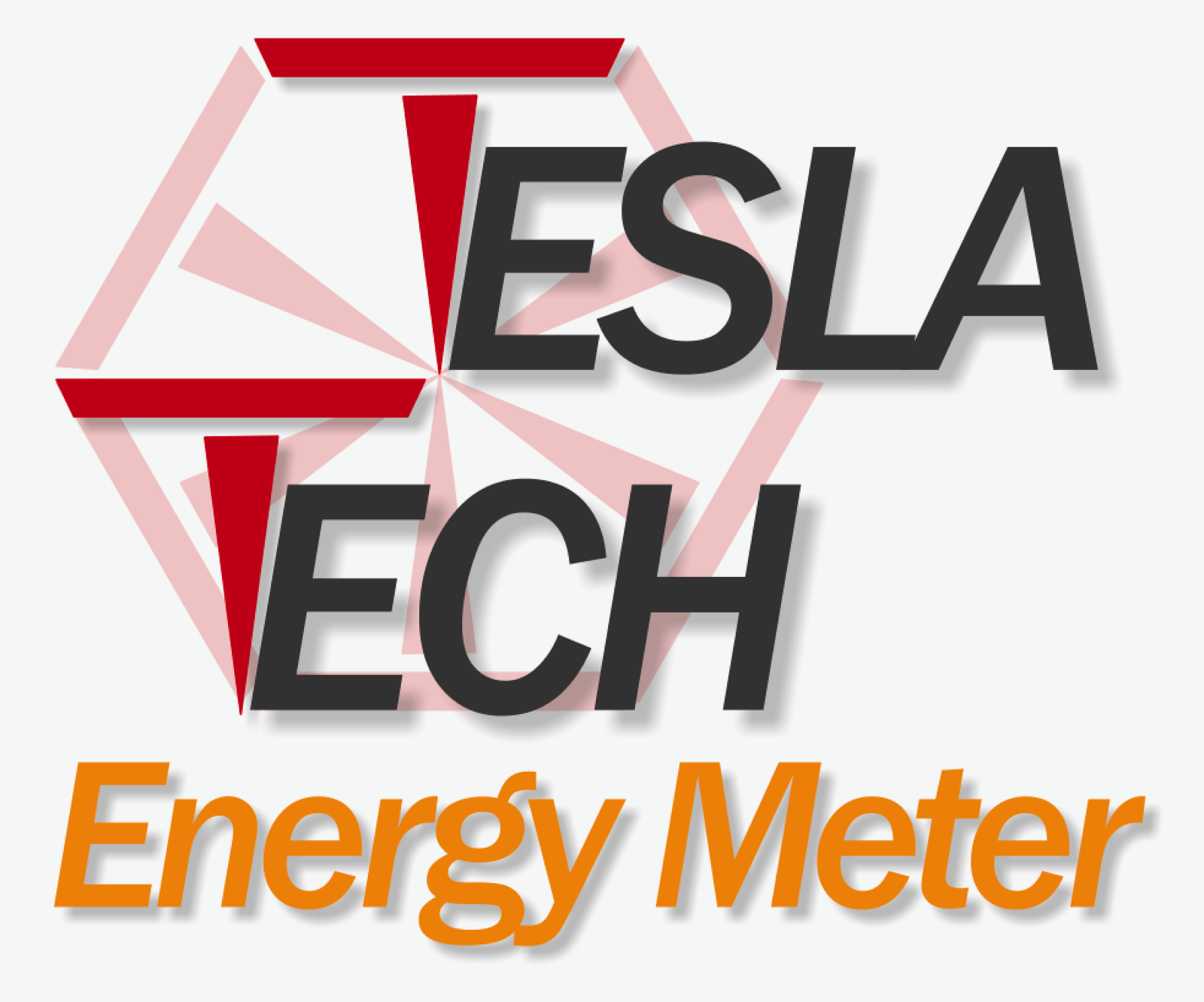

Tesla Energy Meter
- Continuous logging of current, voltage and energy use of the car
- Detect charging start and stop accurately
- Keep track of the energy (in kWh) your car uses. Daily, weekly, monthly, yearly.
- Continuous logging of current, voltage and energy use of your house.
- Keep track of the energy (in kWh) your house imports and exports (solar). Daily, weekly, monthly, yearly.
- Charging can be started and stopped when solar power is available to prevent energy export.
- Charging can be stopped and restarted when not enough power is available.
- Continuous logging of current, voltage and energy production of your solar panels on all 3 phases
- Keep track of the energy (in kWh) your solar panels produced. Daily, weekly, monthly, yearly.
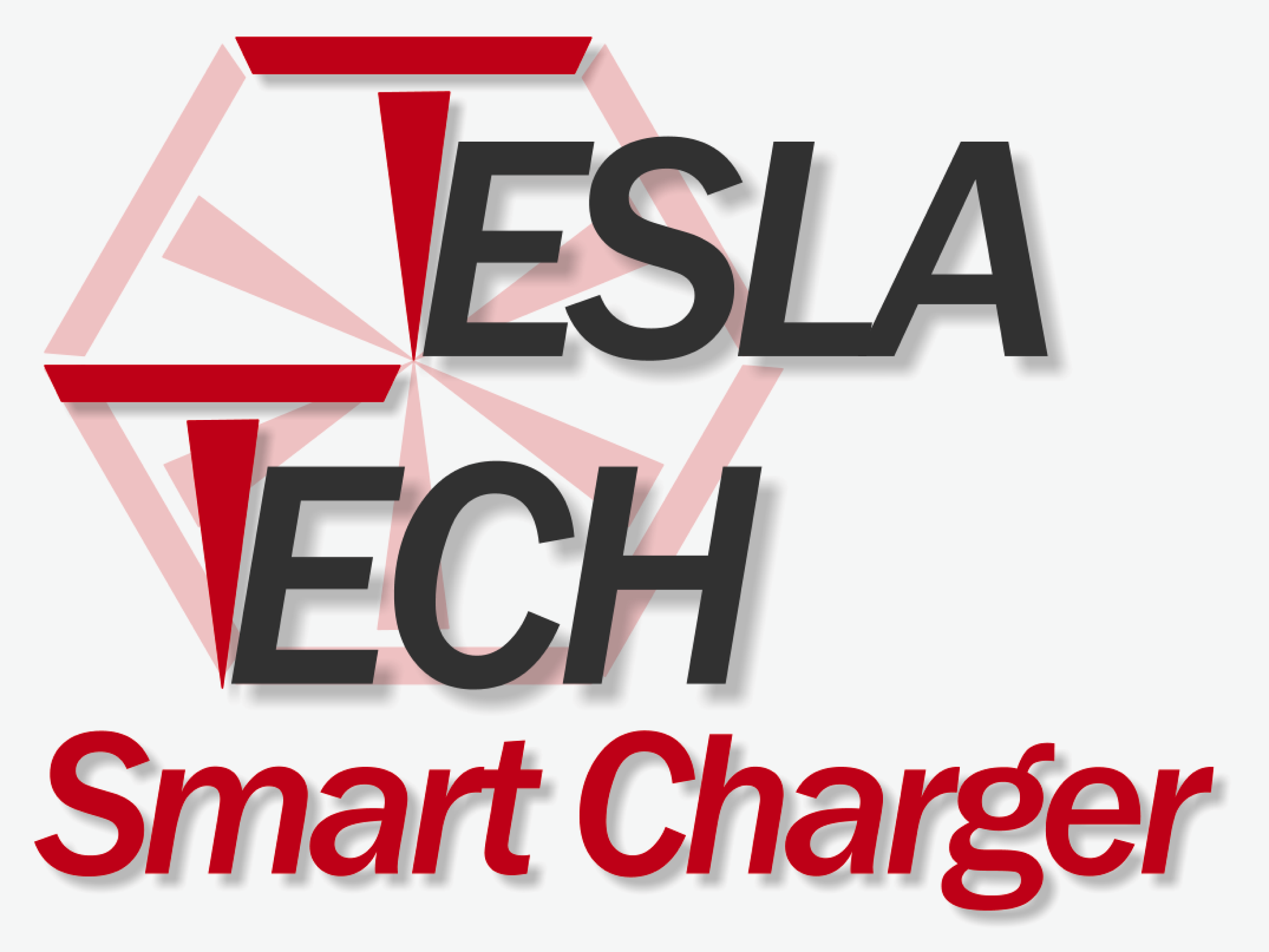

- Compact 32 Amp wall charger with integrated TeslaTech Cloud Archiver
- Smart charging, the charger automatically and continuously adapts the charging current (home energy meter required)
- Charging can be controlled with solar power or with a current limit
- Fixed 6 meter charging cable
- Multiple TeslaTech Smart Chargers can work together. Car charging sequence, timing and current are user configurable.
- A Tesla Energy Meter can be installed in the same enclosure
- DUO version available to charge up to two cars. Includes two charging cables.